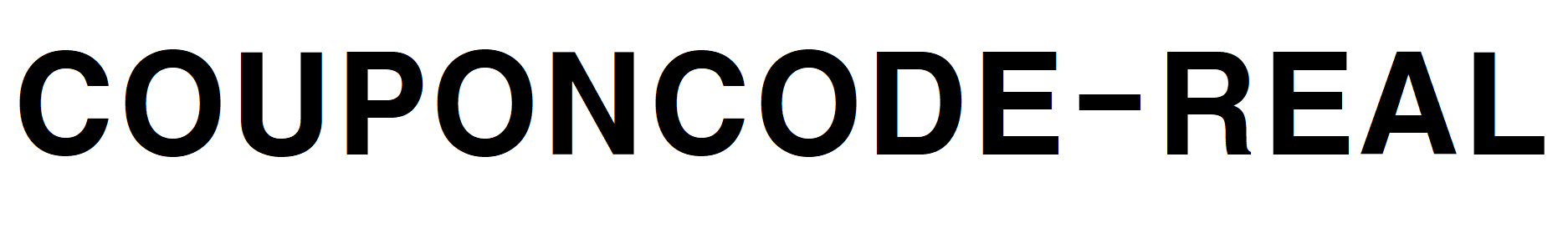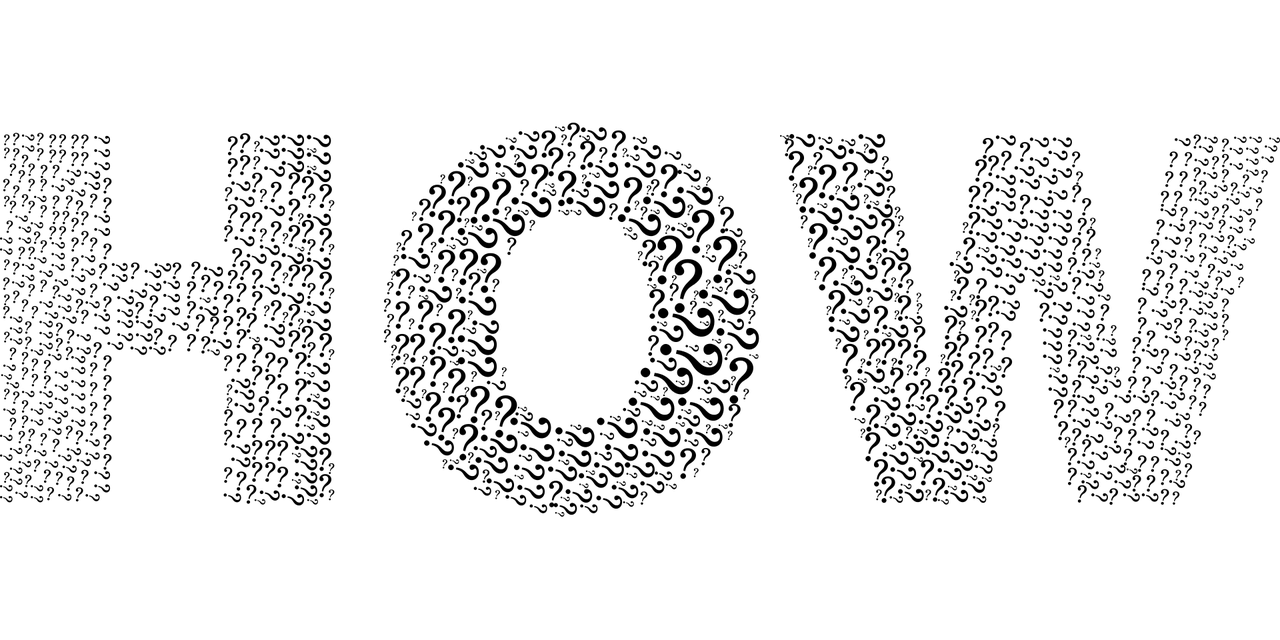- All
- Deals
- Coupons
- Sales
- Expired
*This posting is part of Coupang Partners' activities, and a certain amount of commission is received accordingly.
How to get a Coupang discount coupon
- Please select the product you want and go to the product page.
- On the right, click the blue button that says “Get Coupon.”
- Once the coupon box is activated, download and receive a Coupang discount coupon.
- If you select a discount coupon on the payment page, the discount will be applied.
frequently asked questions
Can I sign up for Rocket Wow membership only by using Coupay?
Rocket Wow membership monthly fees are paid only with Coupay.
Please register Coupay first before signing up for Rocket Wow membership.
■ Coupay registration path
[My Coupang > Payment method/Coupay management]
Are there any conditions for using Coupang discount coupons?
Each coupon has a minimum order amount and maximum discount amount. The coupon can only be used if the product price exceeds the minimum usage conditions, and the discount is only applied up to the maximum discount amount.
※ Please check the details and terms of use of your discount coupons at [My Coupang > Discount Coupons].
How do I use discount coupons at Coupang?
Only one discount coupon can be applied to one product, and you can use it after checking the applicable discount coupon in ‘Use Discount Coupon’ on the order/payment page.
※ Terms of use vary depending on the discount coupon. Please check the details and terms of use of your discount coupons at [My Coupang > Discount Coupons].
What happens after the free one-month Rocket Wow membership trial?
Rocket Wow membership will be automatically paid using the payment method (bank transfer, card) registered with Coupay on the day the 30-day free trial ends.
We will inform you of the payment date 3 days before the monthly dues are due. If you wish to change the payment method, you can do so at [My Coupang>Rocket Wow Membership>Manage Payment Method].
What is Coupang Play?
Coupang's Rocket Wow membership is a service that allows unlimited viewing of various contents such as movies/drama/entertainment/documentary/education at no additional cost in addition to existing benefits such as free shipping/returns for rocket delivery products.
What is Coupang Rocket Wow Membership?
Coupang's 'Rocket Wow Membership' is a monthly membership service operated to provide a better experience to customers.
After a 30-day free trial, payment will be made automatically using the payment method (bank transfer, card) registered with Coupay.
If you do not wish to use it, you can cancel at any time.
■ Benefits of signing up for ‘Rocket Wow Membership’
- Rocket delivery products can be purchased without minimum order amount limit
However, Rocket Fresh products can be purchased for over 15,000 won.
- Benefits such as free returns/exchanges are provided for 30 days after purchasing Rocket Delivery products.
- You can purchase Rocket Fresh and general products delivered early in the morning before 7 a.m. the next day.
- You can purchase same-day delivery products that are delivered on the same day of order (within 24 hours)
- Special offers available for Rocket Wow members only
- Accumulate up to 5% cash in the first 30 days (when paying with Coupay money)
■ Register and change Coupay
Access [My Coupang > Rocket Wow Membership Management > Payment Method Management]
- Coupay account transfer: Select [Register payment method > Account transfer]
- Coupay credit card: Select [Register payment method > Credit/check card]
Can I sign up for Rocket Wow membership only by using Coupay?
If you sign up for ‘Rocket Wow Membership’, a monthly membership fee will be charged.
Please check your membership status at [My Coupang> Rocket Wow Membership Management].
■ What is Rocket Wow Membership?
This is a monthly membership service operated to provide a better experience to our customers. After a 30-day free trial, payment will be made automatically using the payment method (bank transfer, card) registered with Coupay. If you do not wish to use it, you can cancel at any time.
■ Cancel Rocket Wow membership
My Coupang > Rocket Wow Membership Management > Select [Cancel]
How do I sign up for Coupang membership?
Here are instructions on how to sign up for membership.
■ How to sign up for mobile app membership
1. Select [My Coupang> Log in]
2. Select [Sign up] on the login page
3. Enter your ID, password, name, and mobile phone number and select [Agree and Sign Up].
■ How to sign up for PC membership
1. Select [Sign up] at the top of the Coupang homepage
2. Enter your ID, password, name, and mobile phone number and select [Agree and Sign Up]
※ Please be sure to enter your actual information for the ID (email) and mobile phone number you signed up with.
※ After registering as a member, identity verification will be performed via mobile phone when making the first purchase.
*This posting is part of Coupang Partners' activities, and a certain amount of commission is received accordingly.