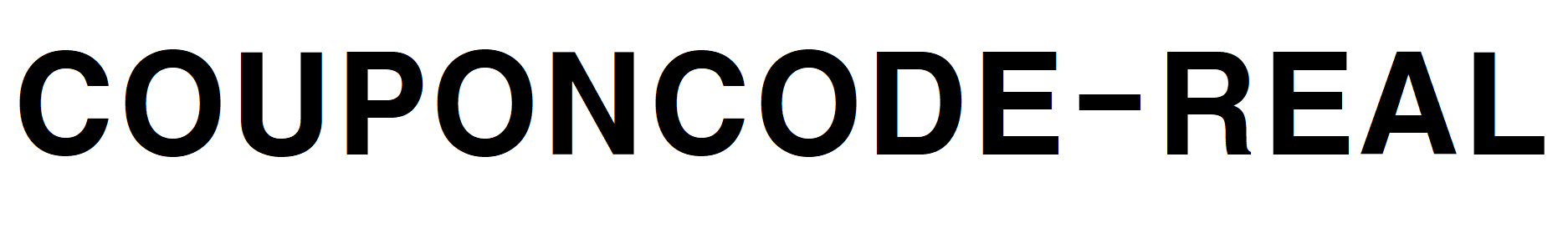- All
- Deals
- Coupons
- Sales
- Expired
“This post is part of an affiliate marketing activity, and we receive a certain amount of commission accordingly.”
How to enter Agoda discount code
How to use is as follows.
1. Select the hotel or accommodation you want to book on the Agoda website or app.
2. Once you have selected the accommodation you want, click “Book Now” to go to the reservation page.
3. On the reservation page, you will see a “Promotion Code” or “Discount Code” field. Enter the copied code into this field.
4. Click “Apply” to check the discount applied to the total price and make a reservation.
"You must access the promotion link to activate the discount code input field."
Some promo codes may not apply to all hotels and properties.
In the reservation details, check that the reservation date, name of the person making the reservation, date of stay, number of guests, etc. are accurate.
Click “Book Now” to complete your reservation and your hotel and accommodation reservation will be completed at a discounted rate.
If you encounter any problems while applying the discount code, please contact Agoda Customer Service for assistance.
Please see our Terms of Use for more details.
Agoda discount code introduction
The discount code is applied when booking through the dedicated Agoda promotion link. If you do not go through a dedicated link, there is no discount code or coupon input field or it will not be applied.
There may be some hotels where the code does not apply (promotional items not displayed). Accommodations and hotels that have the promotion '24HOURSALE' (7% discount) or the weekend-only discount code 'WEEKENDSALE' (10% discount) automatically applied can receive additional discounts by adding them on the payment page separately from the automatically applied discount code. Promotions provided by this site may change or end early depending on the circumstances of the partner company. Agoda has an Easy Cancel system, which allows for free cancellation up to 24 hours before check-in for some hotels and room types. When making a hotel reservation, check whether the hotel offers free cancellation.
frequently asked questions
Will I be charged if I cancel my reservation on Agoda?
If you cancel your reservation within the free cancellation deadline, you will not be charged a cancellation fee. However, if your reservation has passed the free cancellation deadline or is a 'non-refundable' reservation, you may be charged a cancellation fee. Reservation cancellation fees are determined by the property.
How can I make special requests?
You can make special requests to the property using our self-service ‘Manage Booking’ feature. All special requests are subject to availability and Agoda cannot guarantee that they will be honored.
How do I apply for Agoda Guarantee?
Agoda is implementing the ‘Agoda Guarantee’ as follows. If you have booked a hotel room through Agoda and discover that the same room is available at a lower rate for the same stay dates on another site, please let us know immediately. We will match the applicable rate.
Submit Agoda Guarantee Application Form
Please check and prepare the following information before completing the Agoda Guarantee application form.
Agoda Reservation Number
Website address where the lower rate is posted
Hotel name and hotel location (city and country)
A screenshot of their website clearly showing availability for your booked stay dates, room type, promotion type, and room rate.
[Reminder] No need to re-book on other websites, just submit your comparison to Agoda.
terms
Agoda Guarantee only applies to ‘confirmed reservations’. Please be sure to include your Agoda reservation number on the Agoda Guarantee application form.
You must meet the following conditions to be considered for Agoda Guarantee:
same hotel
Same length of stay
Same room/bed type
Same pre-purchase requirements, advance payment and deposit requirements (if any).
Same reservation cancellation policy and change policy
Agoda staff can check the room when checking availability, and the room must be 'immediately confirmed'.
Bookings that offer rewards from third-party loyalty programs (e.g. Points Max) or have unpublished rates listed below will not be subject to Agoda Guarantee review.
Fees not publicly announced
Package or promotional rates
If the hotel room is sold as part of a travel package
Rates not available to the general public - including:
Corporate discount rates
Group or meeting rates
Certain member-only rates (e.g. AAA or AARP rates)
Rates with loyalty program applied
Institutional rates applied for a group of specific individuals rather than the general public
Agoda has the right and sole discretion to determine the validity of any application, including but not limited to reviewing and determining whether the hotel, room type, and date of stay are identical and whether all terms, conditions and application process requirements are met. I have it.
Agoda Guarantee cannot be applied in conjunction with other benefits or promotions.
Agoda reserves the right to modify, amend, supplement, suspend or discontinue the Agoda Guarantee at any time.
If you have any further questions regarding your application for Agoda Guarantee, please contact Agoda Customer Service.
Can I add an extra bed/crit to the room?
Extra bed/infant bed availability is determined by the property. Additional charges for children, including extra beds, are not included in the booking price unless otherwise stated. Please contact the property for further details.
If I booked a package (flight + accommodation) through Agoda, how can I check the cancellation policy?
If you have booked a package (flight + accommodation), please check as a separate email will be sent regarding the accommodation you have booked. Please note that the cancellation fee waiver policy for accommodation reservations may be different from the cancellation fee waiver policy for airline reservations.
Where can I check reservation information and status?
You can check your reservation details and status by logging in to our website/app and going to ‘Manage Reservation’ in your account menu. If you have forgotten your login information, you can access the 'Reservation Management' page through the link provided in the reservation confirmation email.
Can I request early check-in/late check-out?
You can request early check-in/late check-out from the property using our self-service 'Manage Booking' feature. All special requests are subject to availability and Agoda cannot guarantee that they will be honored.
“This post is part of an affiliate marketing activity, and we receive a certain amount of commission accordingly.”