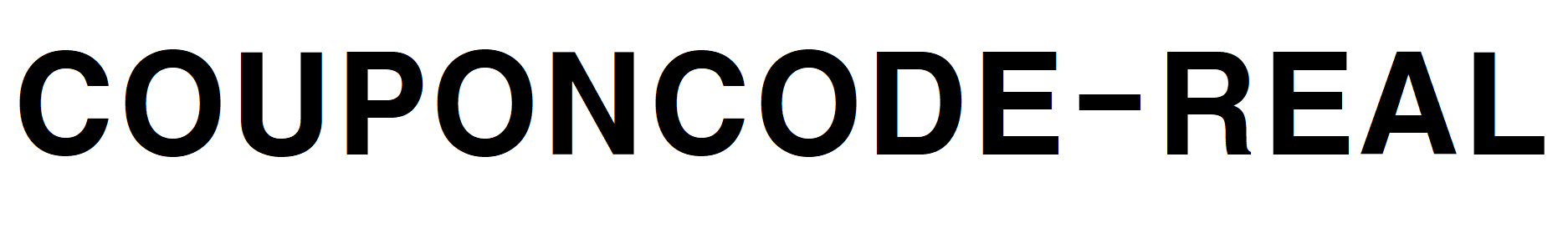“This post is part of an affiliate marketing activity, and we receive a certain amount of commission accordingly.”
A unique personal customs clearance code that must be entered when purchasing directly from overseas. We will provide detailed information on how to issue a personal customs clearance code on a PC and how to issue a personal customs clearance code on a mobile device.
What is a personal customs clearance code?
In Korea, it is mandatory to enter a personal customs clearance code when purchasing goods from overseas. This number is a unique code for personal identification and consists of 13 digits starting with P.
Only one personal customs clearance code can be issued per person, and if you cannot remember or lose the number you used after issuance, you can reissue it and use it.
All personal customs clearance codes can only be issued through the Korea Customs Service.
👉Go to the Korea Customs Service
How to issue a personal customs clearance code – PC
When issuing a personal customs clearance code from a computer, follow the steps below.
- Korea Customs Service personal customs clearance code issuance site (https://unipass.customs.go.kr/csp/persIndex.do) connect
- Click New Issuance
- Simple identity verification (select from mobile phone/joint/financial certificate/simple verification)
- Fill out the issuance application form
- Completed issuance of personal customs clearance code
If you complete this step, your personal customs clearance code will be issued.
Please remember the 13-digit number starting with P and enter your personal customs clearance code when purchasing overseas products directly or through a purchasing agent.
Mobile issuance method for personal customs clearance code
The method of issuing a personal customs clearance code using a mobile phone is not much different from using a PC. You can issue it right away by accessing the mobile Customs Service website or through the mobile Customs Service app.
- Korea Customs Service personal customs clearance code issuance site (https://unipass.customs.go.kr/csp/persIndex.do) connect
- Click New Issuance
- Simple identity verification (Choose between mobile phone/simple verification)
- Fill out the issuance application form
- Completed issuance of personal customs clearance code
Even if you do not need to install the Korea Customs Service app, you can issue it directly from your mobile phone by following the above steps.
How to search for personal customs clearance code
Since the personal customs clearance code issued in this way is only used when making direct purchases, it is not easy to remember.
In this case, you can search for your personal customs clearance code at any time. You can search in the order below.
- Korea Customs Service personal customs clearance code issuance site (https://unipass.customs.go.kr/csp/persIndex.do) connect
- Click on Inquiry (Check my personal customs clearance code)
- Simple identity verification (Choose between mobile phone/simple verification)
- Check personal customs clearance code issuance details
At this time, if you want to edit the phone number or address written in the issuance details, you can click the edit button to edit the contents.
It is okay for the address entered when applying for a personal customs clearance code to be different from the address to which it is delivered when actually purchasing the product. You do not need to change this address every time you move, so you do not need to do so.
In conclusion
In this way, we learned how to issue a personal customs clearance code on a PC and on a mobile device. Not only issuance of a personal customs clearance code, but also modifications and inquiries can be made through the Korea Customs Service's personal customs clearance unique code website, so as long as you remember the site address, you do not have to worry about losing your number.
👉Go to the Korea Customs Service
“This post is part of an affiliate marketing activity, and we receive a certain amount of commission accordingly.”