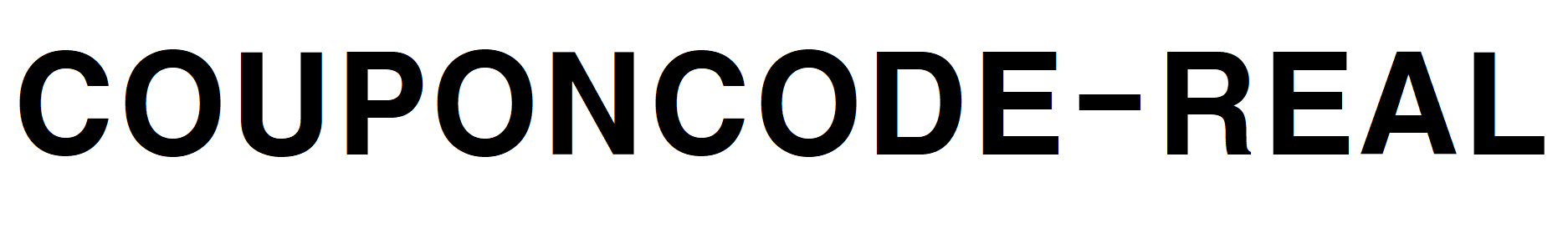“This post is part of an affiliate marketing activity, and we receive a certain amount of commission accordingly.”
I will reissue the receipt for purchases made at E-Mart offline on my mobile phone. (E-Mart mobile receipt)
These days, most people throw away receipts without checking them, making it difficult to get a replacement or refund. If you have accumulated Shinsegae points during payment, you can receive a reissued purchase receipt on your mobile phone.
E-Mart offline store receipt reissue
1. Access the ‘E-Mart’ app and log in.
2. You can see ‘Receipt’ in the bottom menu. Go to ‘Receipts’ and select ‘E-Mart’.
Then, you can check that your payment details at E-Mart offline stores are viewed on a monthly basis.
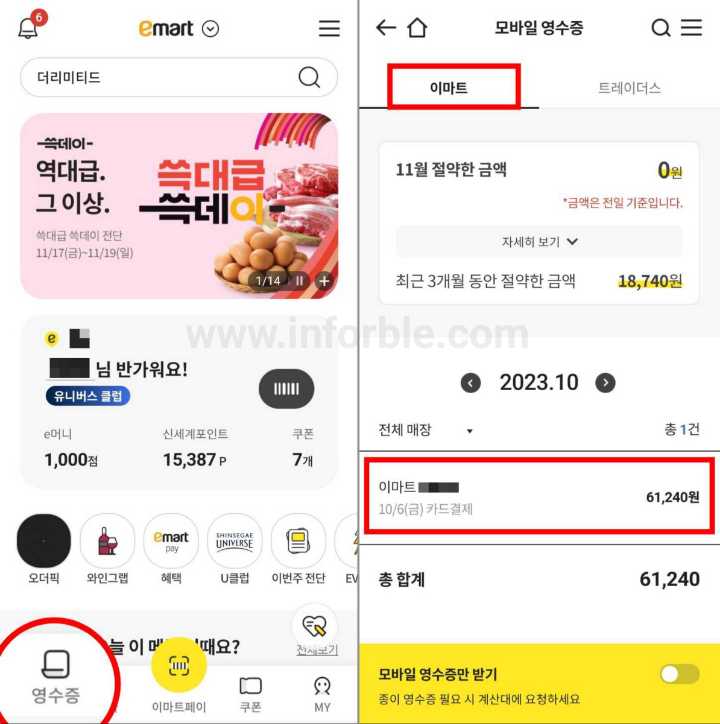
3. Find and select the purchase details for which you would like to have a receipt reissued.
As shown in the photo below, you can see that a mobile receipt has been issued that looks exactly like the paper receipt you received at the store.
The receipt contains the E-Mart store (business information), purchased items, discount details, payment amount, etc.
The mobile receipt also has a barcode, so when exchanging or refunding, you can just show the mobile receipt screen to the customer center staff without printing it out.
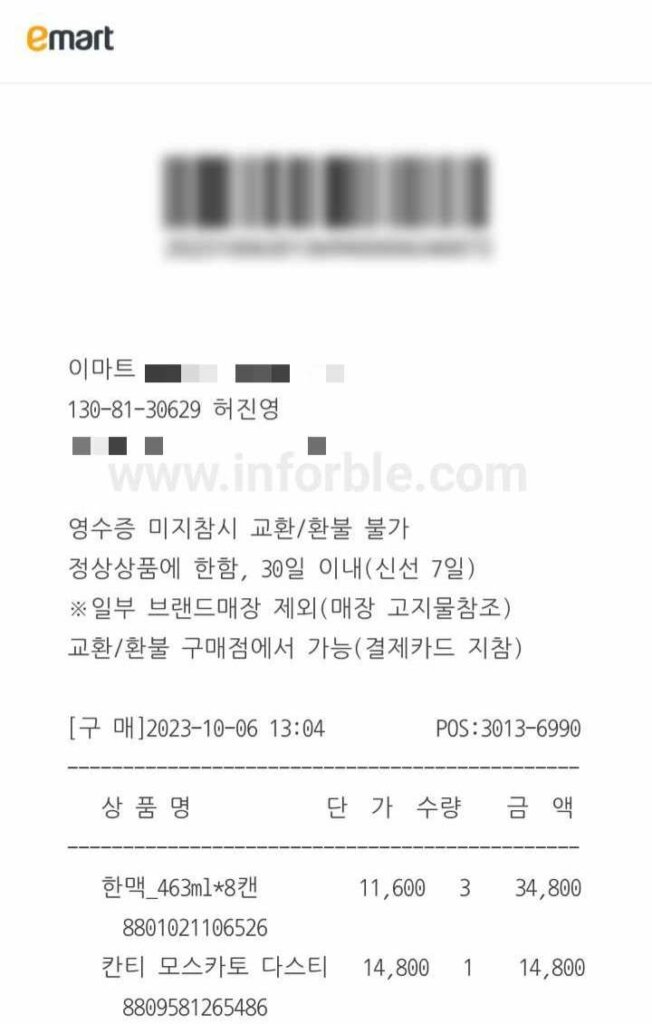
Today, while I was at E-Mart, I wrote about how to check mobile receipts. I also posted how to get discount coupons for offline stores, so it might be a good idea for you to refer to it.
✅Click to browse EMART✅
“This post is part of an affiliate marketing activity, and we receive a certain amount of commission accordingly.”